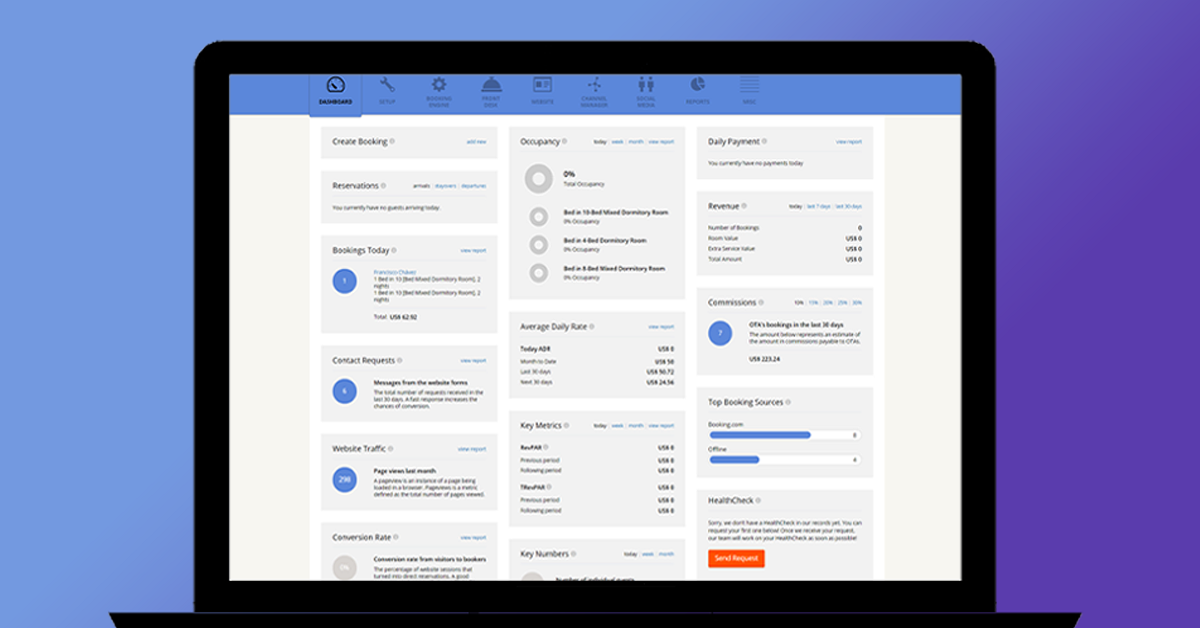
Hotel Link Extranet | New Dashboard
Hotel Link team has just released a new version of the dashboard with some new functionalities. Read below to learn more about what we have updated and the information that it’s now available for you directly on the dashboard.
Occupancy
You are now able to check in real-time your property occupancy on a daily, weekly, and monthly basis directly in the Dashboard. The occupancy rate is often considered to be one of the top three most useful metrics for hotel owners.
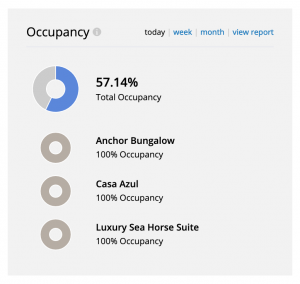
Average Daily Rate (ADR)
The average daily rate will show you how much revenue is made by all the occupied rooms on your property. It is calculated by taking the revenue earned from rooms and dividing it by the number of rooms sold. It is an important indicator because it reflects the average price that your guests are paying for your rooms.
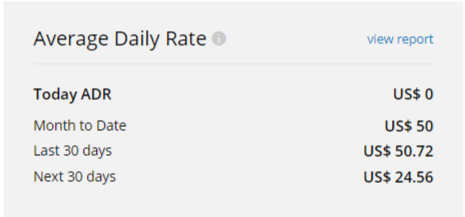
Key Metrics (RevPar and TRevePar)
RevPar (revenue per available room) and TRevPar (total revenue per available room) are one of the most important metrics to look at when calculating your property’s financial performance. These two figures are now available in your dashboard for all properties using our Front Desk.
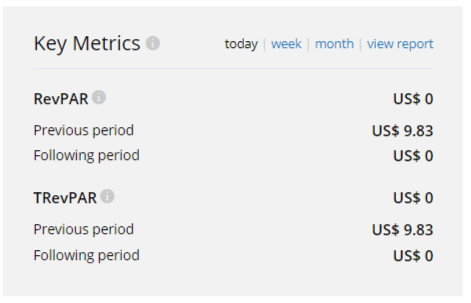
Key Numbers
Based on your reservations check-in date for the day, week, and month you have now the total number of individual guests, the total number of nights booked, and the average nights per booking for the selected period right on the dashboard.
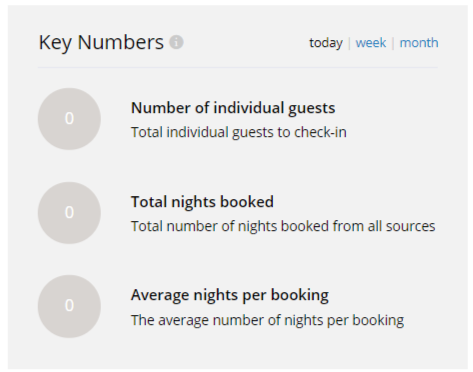
Daily Payment
Based on your reservations check-out date, the revenue section shows your revenue for the day, the last seven days, and for the last 30 days. You will see a breakdown of room, extras, discounts, and taxes & fees amounts. More details on your revenue are available on the revenue reports.

The Daily Payment section shows the total number of payments collected in the last 30 days. The last three payments are listed with the traveler’s name and a link to the respective reservation. Only received payments appear in this section. Full details are available on the Daily Payments report.
Revenue
Based on your reservations check-out date, the revenue section shows your revenue for the day, the last seven days, and for the last 30 days. You will see a breakdown of room, extras, discounts, and taxes & fees amounts. More details on your revenue are available on the revenue reports.
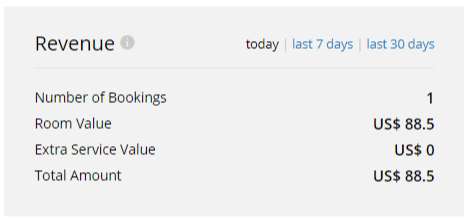
OTA Commission
Available only for properties using our Channel Manager, the Commissions section will show you the estimated amount you pay to OTAs in commissions. It’s based on the reservations received via Channel Manager in the last 30 days.
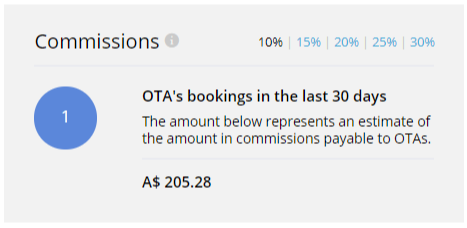
Please note that the Occupancy, Average Daily Rate (ADR), Key Metrics (RevPar and TRevPar) sections are only available with data for properties that have our Front Desk solution activated. Contact us today to activate the Front Desk for your property with a very special offer!
Relative Posts

Our Newest Solution – Smart Rate
We recently launched a new solution in the extranet that will make it easier whenever…
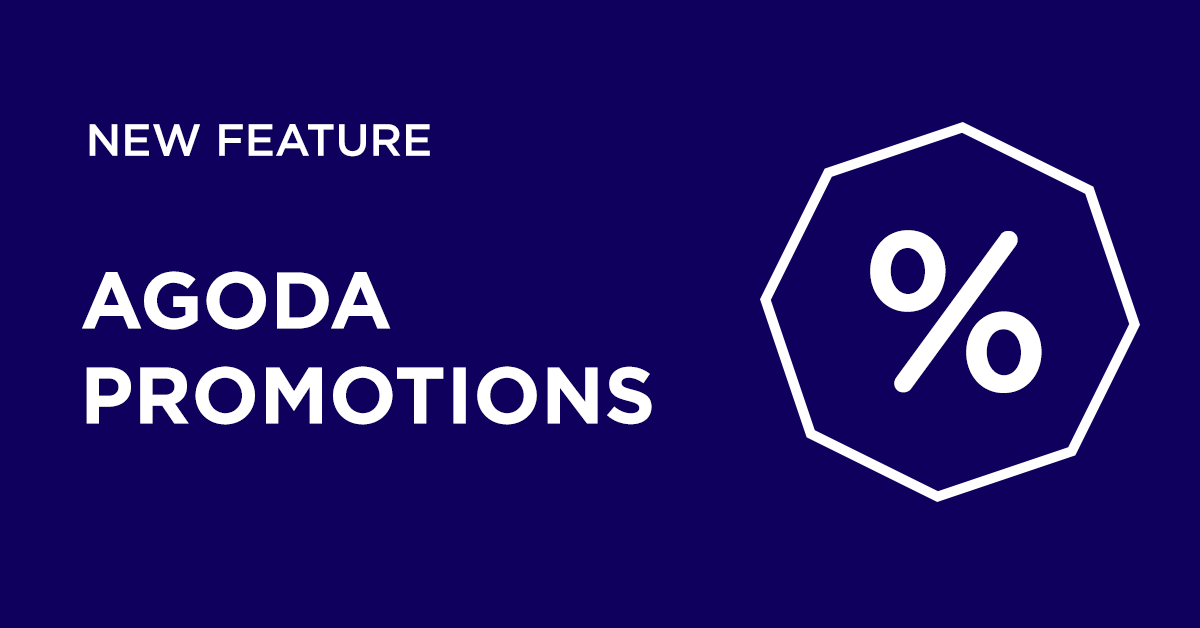
Agoda Promotions: Now Available On Hotel Link Extranet
In our recent collaboration with the Agoda Connectivity team, we’re happy to announce that you…

Hotel Link officially becomes Booking.com Premier Partner 2020
We proudly announce that we officially become Premier Partner of Booking.com in 2020, which is…